0

Tips for improving reading skill:
5 yıl önceSome tips to improve reading skill:
As you know reading skill is one of the most important skills in Arabic, reading can support you with new words, which should improve your speaking, listening, writing skills. here you are some of tips can improve your reading:
- listen to audio books📕 🔊
Listening to audio books is a very good way to improve your reading skill:
- First of all select a good book (which speak about subjects you prefer), search for audio for it from YouTube or any other site and make sure that the speaker is reading from the same copy of your book (they saying that in the begging of the material).
- open the audio and lock at the pdf in the same time, and pay attention to the way of reading the word, don’t search about the meaning of it.
- after you listen to a good amount (page, two pages, etc) bring your phone and use record feature🎤, record the page with your sound and then listen for it, now you can recognize your mistakes of reading, correct them, and you can return to the material again to listen the same page or go to the next page if you found It good.
This will help you in reading fast with a correct way.
- use a textable pdf books in your reading.
When you read from your computer or your phone, I suggest you to use a textable pdf (which you can select words on it) and don’t use non textable books.
Why?
As you know it’s difficult when you read from a book in a new language to search a bout the meaning of the words, you have to search in dictionaries which can take a lot of times, and at least you will have to write the word or even all the phrase if you used an internet dictionary. But if you used a textable book you will can take benefit from google translate, and as you know google translate not only has a dictinary for meanings, but also has a pronunciation service, so you can learn meanings and also know the right pronunciation of the word.
How to use it in a very easy way (which take less than two seconds to translate the word)?
1- from computers:
- Install “one click translate” in google chrome store.
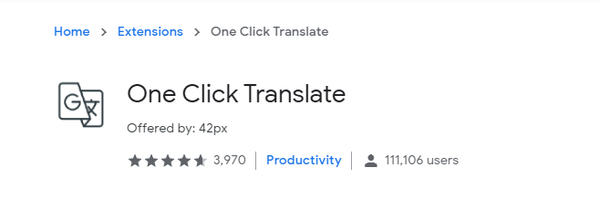
- read the book through google chrome and don’t use a pdf reader (just right click at the file and select open with google chrome).
-press on the extension icon from the tool bar, and then add your language native language (to preview translation with it).
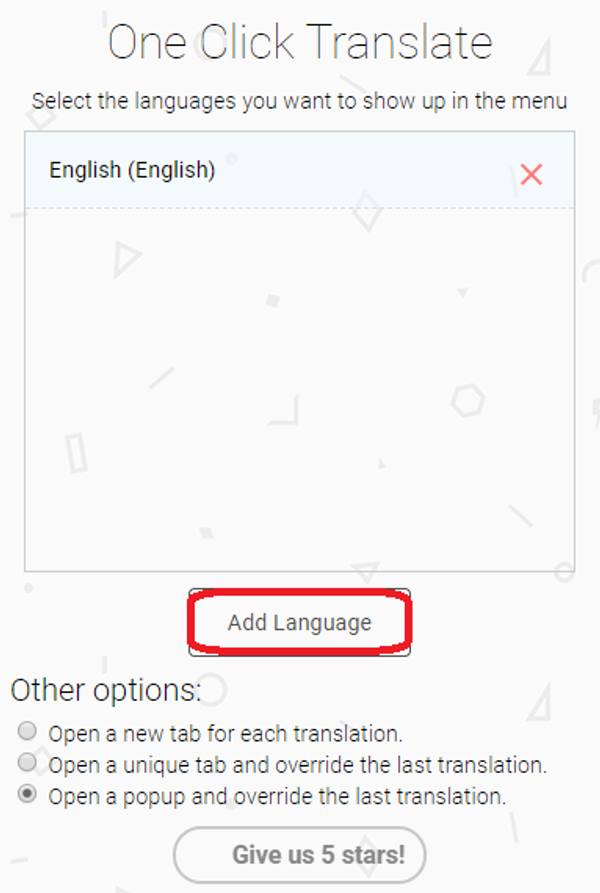
- when you find a new word select it and right click on it and then select translate text into “English, or any language”.
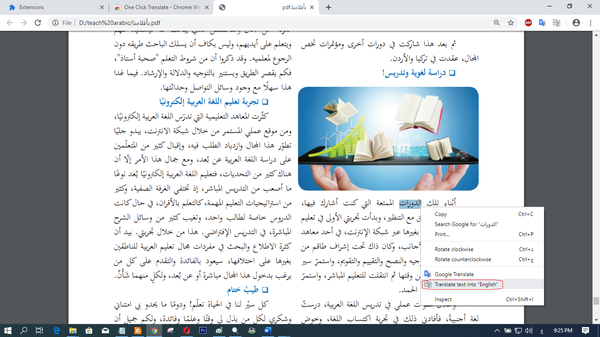
- now you will find this window, learn the meaning and also listen to the pronunciation of the word. and be happy 😄 you don't have to go to a new page to see your translation.
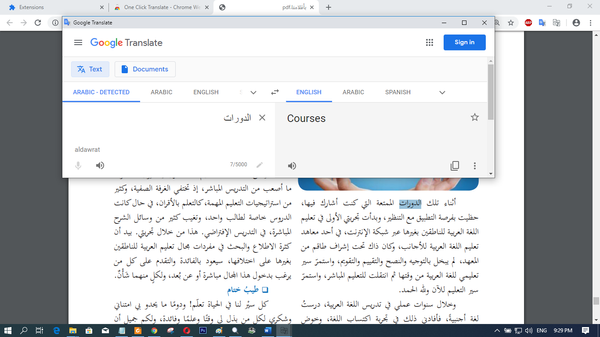
2- from phones:
1- Download google translate application form your phone store.
2- go to option, and then select "click to translate", and enable it.
3- now, open your textable pdf and then select any word you want to translate, select copy from your phone option. now you will see an icon related to the app had appeared, select it and you will see a direct translation for your word.
I hope it's clear now, enjoy your reading 😉
