0

New Feature: Highlighted Text Tools
منذ ٧ أعوامWith our Highlighted Text Tools feature, you can highlight text anywhere on the Verbling site and Copy, Translate, make a Quick Flashcard, or hear the words read out loud with Text-to-Speech.
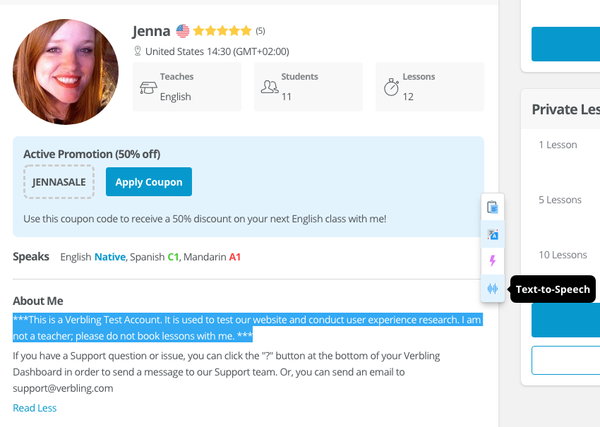
Turn on the Highlighted Text Tool feature by clicking on the star menu at the top of your Dashboard and checking the “Highlighted Text Tools” box.
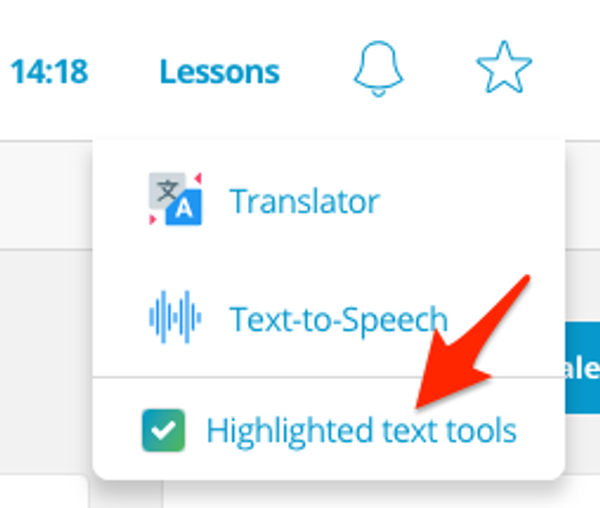
Next, highlight text on any part of the Verbling website, and a menu will appear to the right of the text with the following options: Copy, Translate, Quick Flashcard, and Text-to-Speech.
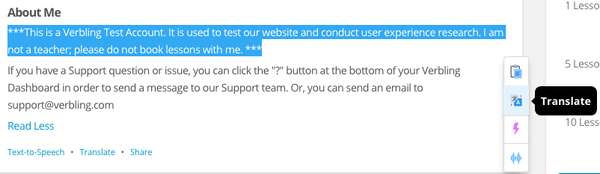
تسجيل الدخول للتعليق
تعليقات (1)
Thank you Jenna. Could you please look into adding a new feature for learners to be able to find teachers who are available on the spot so that they can have a lesson or conversation on the spur of the moment, when they happen to have an opening in their schedule but no time to schedule ahead, please? :)
Hi Jackie,
We do actually have that one on our list already! You can put any new feature requests in this discussion here: https://www.verbling.com/discussion/new-feature-requests
Great, thank you so much! You guys are working so fast that it is hard to keep up with the updates :)

