0

New Feature: Screenshare and Camera Multicast
منذ ٧ أعوامHello,
Due to popular demand, we have added a new feature enabling students and teachers to share their Camera and Screen at the same time. This makes it easy to have a screenshare, while also being able to see the other users camera as well.
This feature only works if both users are using Google Chrome, for the moment. So, we recommend that students and teachers use Google Chrome for their Verbling Video lessons.
Various computer configurations (operating systems, laptop manufacturers, etc) may cause this feature to behave differently for some users. If you encounter any issues, please contact support@verbling.com so that we can help you there.
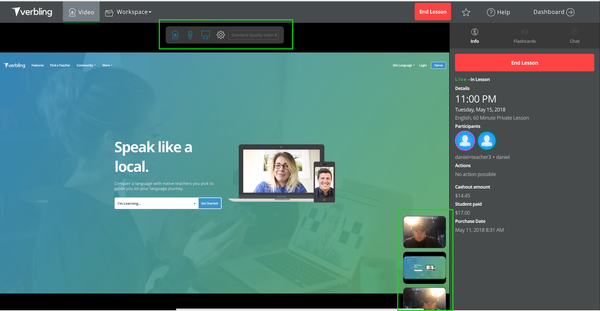
Thank you.
تسجيل الدخول للتعليق
تعليقات (11)
Does this feature still exists? I need it!
Thanks for the update. I will definitely use the screenshare during my next lesson. This is smart
Hi Daniel,
Thanks a lot for update. It's fantastic, as sometimes it's necessary for the student and teacher to see each other while sharing the screen (I'm a professional pronunciation teacher and I have to watch their mouth position a lot, and vice-versa). However, I tried to use the share function today: the student sent me a screenshot their end showing that they could see what I was sharing as well as see the webcam images. I, on the other hand, couldn't see the webcams, only what I was sharing with her. Please could you change this so that both teacher and student can see the webcams during screenshare.
One more thing on a similar subject: when we are in a document via Workspace, we can see the webcam images but they are only really small. Is there any update that could be applied so that we can enlarge them a little if needed? As I said before, sometimes it's necessary to see the students face a little closer up.
Thank you in advance for looking at this.
Regards,
Andrew
My experience with what I assume is this feature made it difficult for my teacher and myself. When sharing a doc, there was a very strong echo of my voice making it impossible to continue both viewing the document and discussing it, rendering the lesson much less valuable to me. I have a very new macbook running Chrome and I assume the instructor keeps up with whatever updates are possible for her. Another lesson with this "feature" will have me waiting to book any more lessons until the issue is resolved.
Hello Kirk, there should no longer be any echo when using this feature. However please let us know if you continue to have an echo and we can reach out to your teacher and see what configuration they have. Thank you!




