Can I learn a foreign language on a smartphone?
Well, yes you can. For starters, you can try Verbling's new iOS app, Immerse. You can also take one-on-one and small group Verbling lessons on your smartphone. So, learning on a smartphone is definitely possible, but is it a good experience? It absolutely can be, if you take a little care in setting up your "learning space".
As a teacher, I have learned about what does (and does not) work in communicating over the Internet, which I would like to share with you.
Our Internet connections are quite fragile - anything can interfere with them - from a TV set placed too close to a router to a man with a road drill digging a hole in the wrong place. WiFi connections are notorious for dropping out when we most need them. And there are certain "rush hours" when it seems that the whole world wants to text, email or stream and the Internet slows down to a crawl because of the high traffic.
Point one: WiFi is convenient, but it is also generally slower and less reliable than a "hardwired" connection. Look at the Ookla Speedtest results from the same computer, taken within minutes of each other - one on WiFi and one on hardwire:
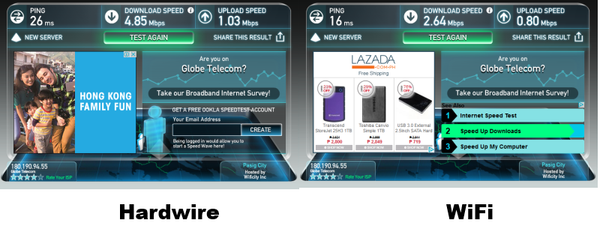
Almost TWICE the download speed and 20% better upload speed - and the hardwire connection maintains fairly similar speeds all day long! (Note to self: Change my WiFi password regularly just in case someone is "piggy-backing" on my connection!). Remember, download speed determines the quality of what you see and hear - but upload speed determines what your teacher will see and hear.
So, how do you get a hardwired connection? Simply buy an RJ45 "patch" cable from your friendly computer shop. You will need to estimate the distance from your router to your desk, but you can almost always get a cable "out of the box" in multiples of 5 metres. If you need something longer, a good computer shop will make up a custom length for you in minutes. Explain that you are connecting your computer to your modem - otherwise you might get a "cross-over" cable which is used for directly connecting one computer to another and which will usually not work for our purposes.
Your laptop will almost certainly have an RJ45 socket (see the pictures below) but, even if you are using a device that does not have an RJ45 socket, you can buy a USB - RJ45 adapter for very little cost. Connect your device to your modem/router as shown below and that is IT!

Point two: I said that it is possible to use a smartphone, but four things make smartphones and tablets quite difficult to use for language learning:
- The processor speeds are usually significantly slower than a desktop or laptop computer
- The screens are much smaller, which is a nuisance if you need to have several windows open at the same time.
- The touch-screen keyboards make submitting a written response to your teacher quite difficult
- The smaller devices rarely have a reliable USB socket for your hardwire connection

If you really feel that you MUST have a tablet, I suggest that you look at a hybrid device such as the Asus Transformer series (I have to admit that I like mine a lot for reading e-books), the Surface series or one of many others. CNet made some sensible recommendations here: Tablets with Keyboards.
Point three: Invest in a reasonably good headset. This will make your speech clearer to the teacher, and enable you to concentrate with less distractions from the noises around you.

Desktop and built-in microphones tend to pick up lots of unwanted sounds - just try making a recording when you are not speaking. External speakers can contribute to bad feedback (that horrible "howling" noise) and echo, which can make your conversation quite difficult for both you and your teacher.
Things to look for in a headset:
- A reasonably long cable - 1.5-2m is really good if you can find it.
- A suitable connector for your device: some use USB, mini-USB, or even micro-USB while others use 3.5mm jack sockets - sometimes separate microphone and headphone connectors, sometime 3-way plugs.
- Avoid wireless headsets unless they have a good boom microphone - most are designed for use with cell-phones for listening to music and occasionally speaking. In general, the microphones are inadequate for our purposes.
Mine is great for "hands-free" in the car, but useless in the office/studio.
Point four: Lighting. Try to avoid sitting with your back to a window which has bright light, or having a bright lamp in the background – this is distracting for the teacher and does not help him/her when trying to see details of how you are forming words or demonstrating something. We call this “backlighting” and, while it can be artistic, it is unhelpful in a webcam class. The light source, if it shines directly on the camera lens, can also cause glare and “flare” which will block out part of the image.

Adjustable lighting can be very helpful, but try to avoid using fluorescent lights – they can cause flickering in the image unless you adjust your camera setting to cancel out the effect.

Point five: Camera. You do not need to spend a fortune on a camera – but the better your camera, the easier it is to use. Many smartphones have only a front-facing camera, which is impractical for two-way communication, but even those with a "selfie" mode are very hard to use for our purposes.

Any of these options will work for you, but the separate camera on a tripod is most flexible. The “clip-on” for lap-top screen is OK (but most do not fit screens for desktop computers). Even the laptop built-in camera is OK, but you can’t really adjust the angle and usually they have very few options for adjusting colour, low light, flicker reduction, auto-focusing, etc.
*Point six:" Software. More and more communication platforms are bringing out mobile "app" versions, but it is very important that you check that the program that your teacher/school uses is supported on your device and operating system. Skype is still a favourite, but I have also had success with Zoom and Google Hangouts. Important things to check before you commit include:
- Is the software available for your chosen hardware and operating system?
- Does the software function efficiently in your country? (Certain software houses have disagreed with some governments over issues of censorship and user privacy, resulting in poor or non-existent access for students in those countries.).
- Does the software support file transfer and does your device have sufficient free storage to receive the likely volume of files that your teacher might send to you?
- Do you have the necessary software installed to read files that you will need to use? PDF is a very common example, but please note than only a few PDF readers support embedded sound files (I use Foxit Reader and Adobe Reader for this purpose).
Last point: Only open the programs that you are actually using in the class – Google Hangouts, Skype, Zoom, Kaizena or your PDF reader. Other programs, especially “chat” programs, can slow the computer and the network and distract you from the lesson. Verbling's Immerse app, for example, uses video chat technology integrated directly into the app itself; if you have Google Hangouts, Skype, or other video chat programs running simultaneously on your phone, they aren't just unnecessary to your experience on Immerse, but can be detrimental. Make sure to quit any programs that could slow down your smartphone, overheat it, send push notifications, or otherwise distract you from your lesson.
So, can you use a smartphone to learn a language? Yes, indeed you can, but you can make the process much easier for both yourself and your teacher(s) by investing in equipment that is more suitable for the task.
21 juin 2017





